131 identification
After un-compressing the challenge file Find The Easy Pass.zip, we can find a file named EasyPass.exe inside it.
We’re using rz-bin to identify the executable file.
C:\Users\User\Desktop\htb>rz-bin -I EasyPass.exe
arch x86
baddr 0x400000
binsz 402432
bintype pe
bits 32
canary false
retguard false
class PE32
cmp.csum 0x00063785
compiled Fri Jun 19 15:22:17 1992
crypto false
endian little
havecode true
hdr.csum 0x00000000
laddr 0x0
lang c
linenum true
lsyms true
machine i386
maxopsz 16
minopsz 1
nx false
os windows
overlay false
cc cdecl
pcalign 0
pic false
relocs false
signed false
sanitiz false
static false
stripped false
subsys Windows GUI
va trueThat’s interesting, EasyPass.exe is an x86 program, it’s a GUI program.
Now, we will run the program to have some better idea on what it’s doing.
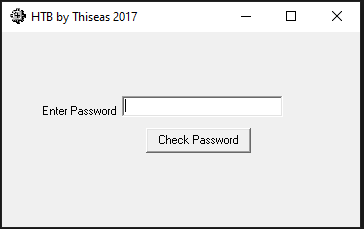
We click on the Check Password
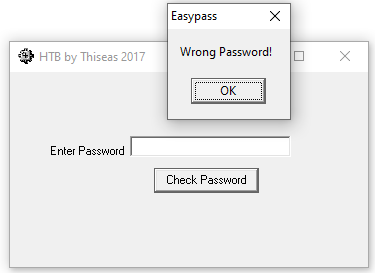
Interesting, let’s search for Wrong Password! in the executable.
C:\Users\User\Desktop\htb>rz-bin -iz EasyPass.exe | findstr /I Wrong
C:\Users\User\Desktop\htb>We’re unlucky but don’t panic, we will launch a more thorough research:
C:\Users\User\Desktop\htb>rz-bin -izz EasyPass.exe | findstr /I Wrong
5483 0x00053600 0x00454200 15 16 CODE ascii Wrong Password!The “Wrong Password!” string is located at 0x00454200 in the CODE section.
rizin tips: The first search (
-iz) works on some flag spaces but not on the whole file, while the second command (-izz) is more exhaustive.