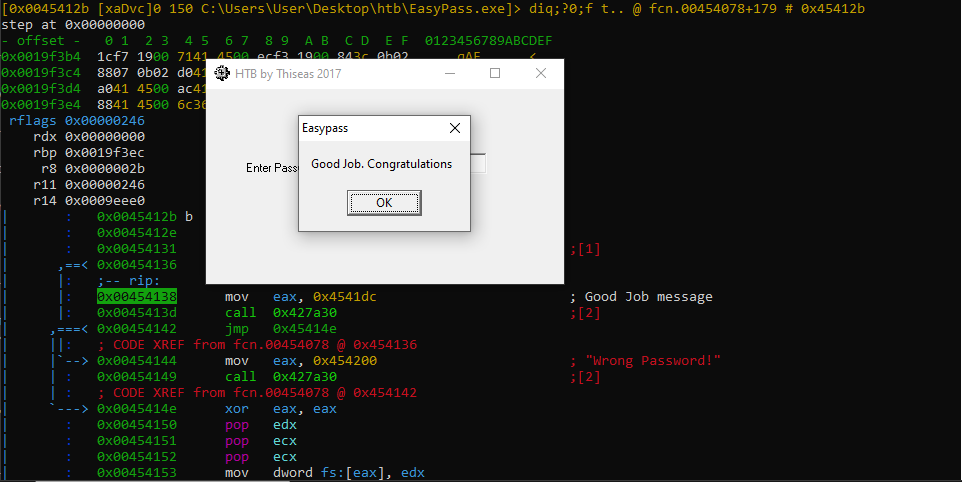133 Fire up the debugger
The next step will be to put a breakpoint at 0x0045412b, this address contains probably the right password or our. Press F2 key to put a breakpoint.
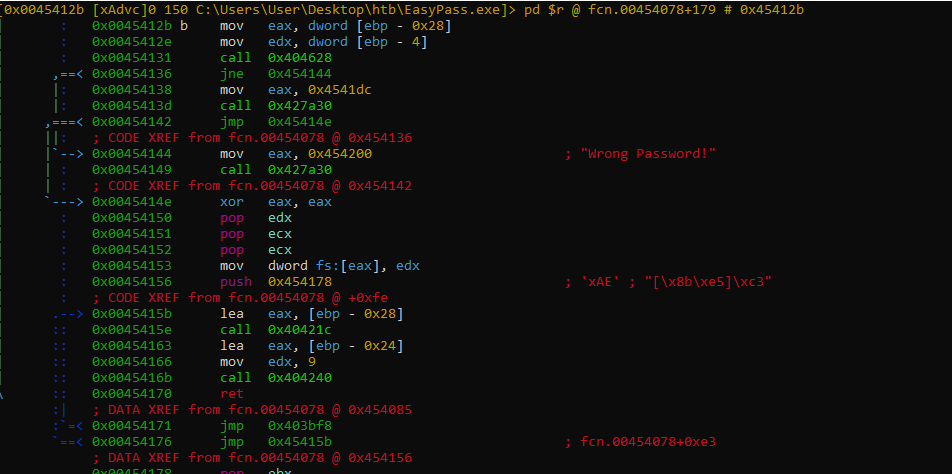
Press : , d and c to run EasyPass.exe.
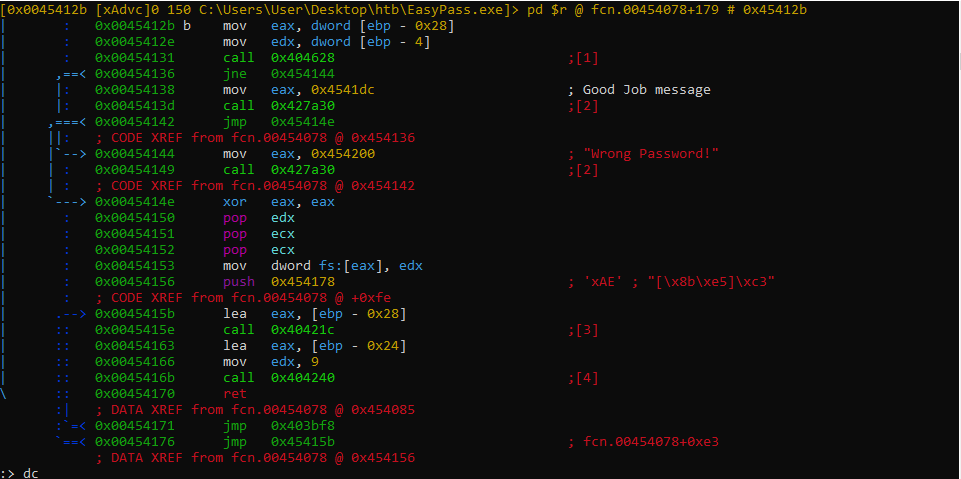
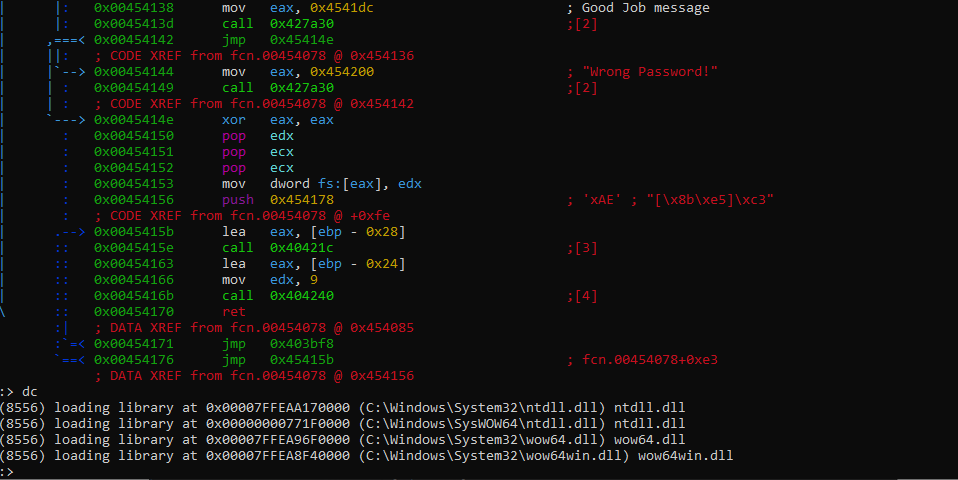
Press : , d and c or F9 key.
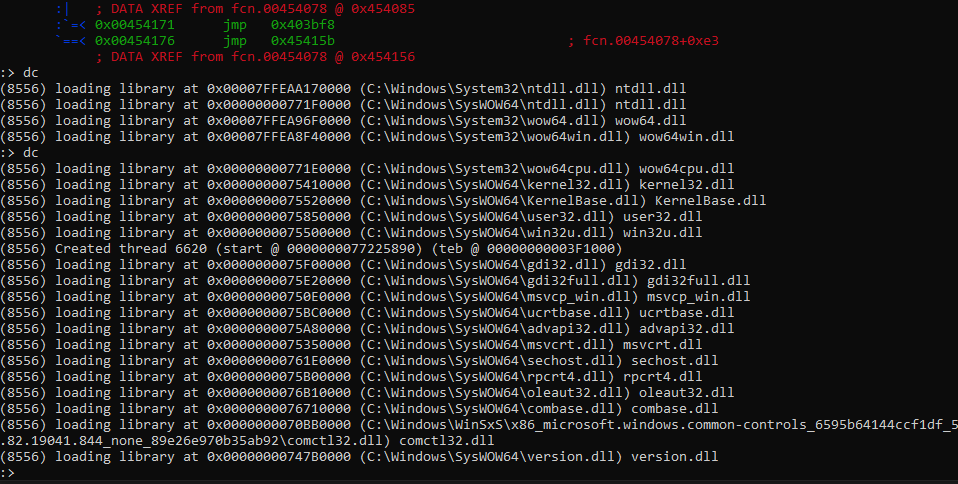
Press : , d and c or F9 key.
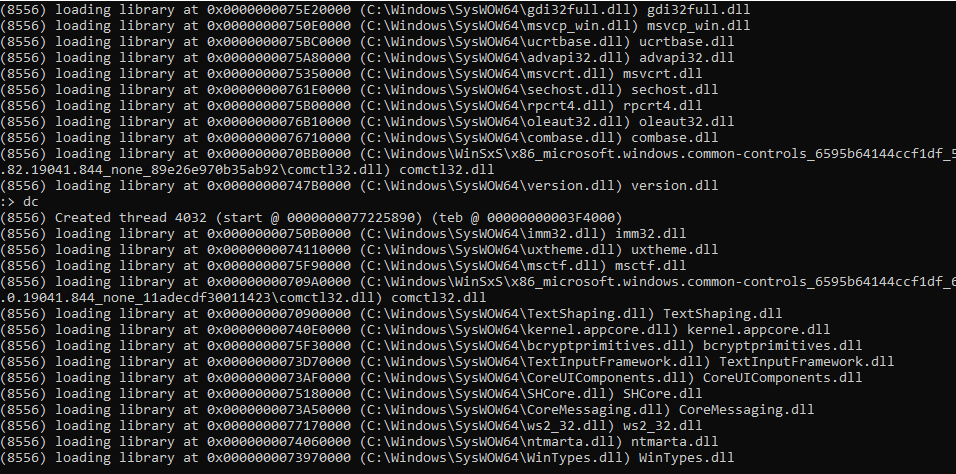
The program is launched.
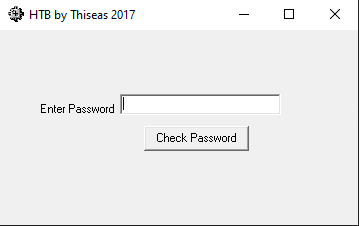
Enter a placeholder text and click on the “Check Password” button.
Logically, the program should stop at our breakpoint point.
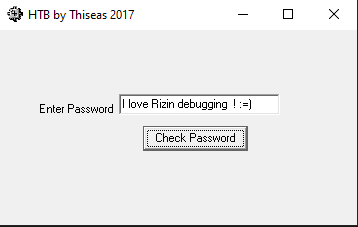
Press q and then p to show the debugger view panel.
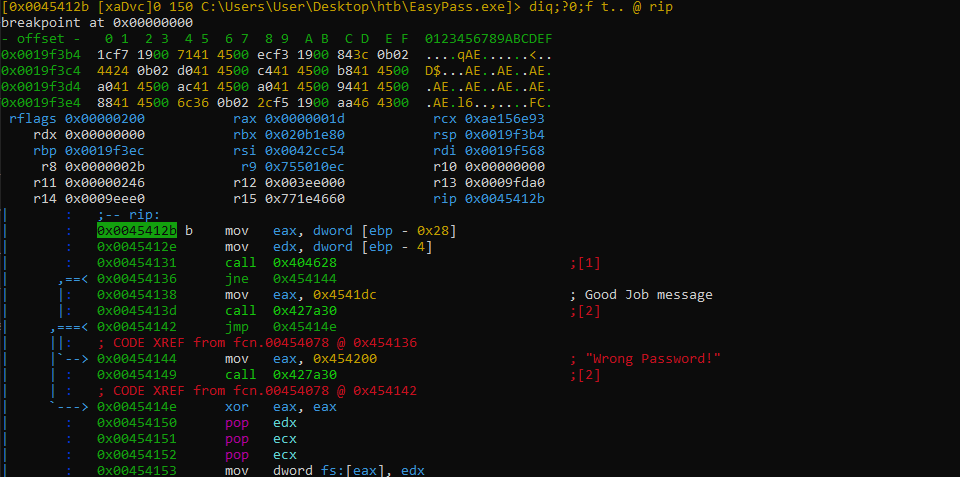
Press F8 key to step over.
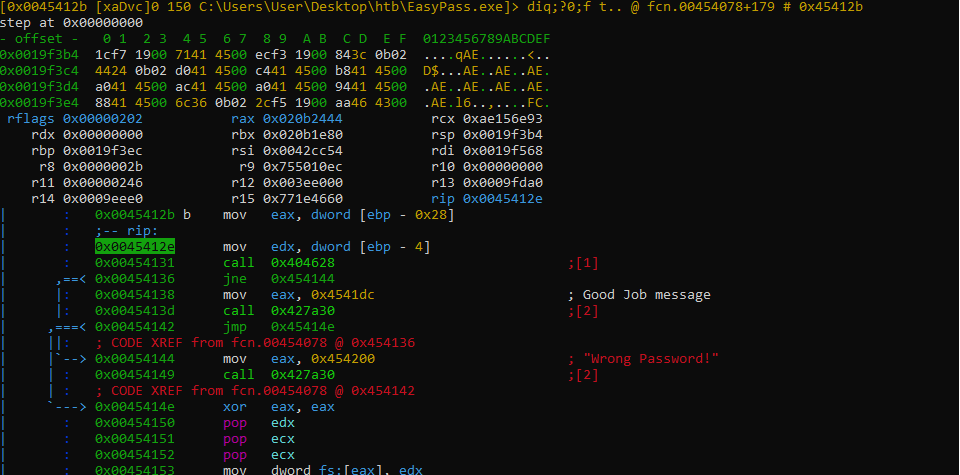
Press g, enter eax and P twice.
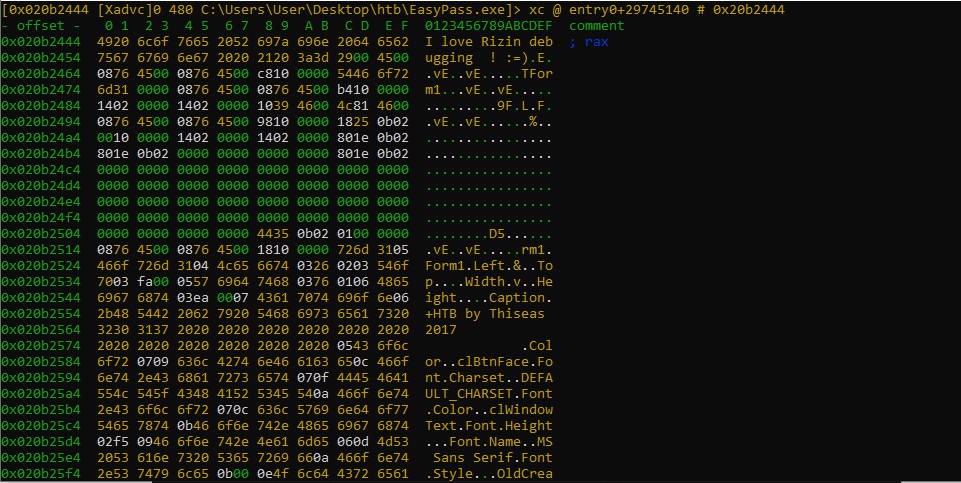
That’s great our placeholder text is in memory.
Press p twice, g and enter rip.
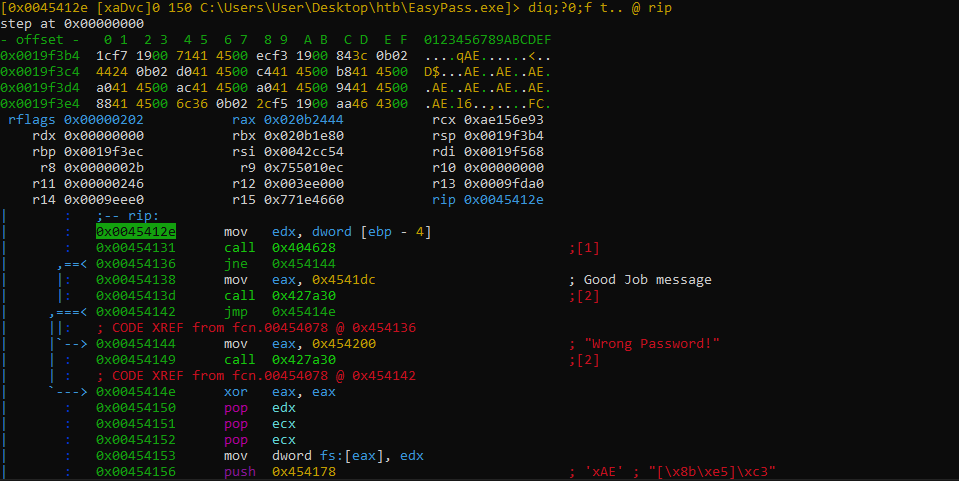
Press F8 key.
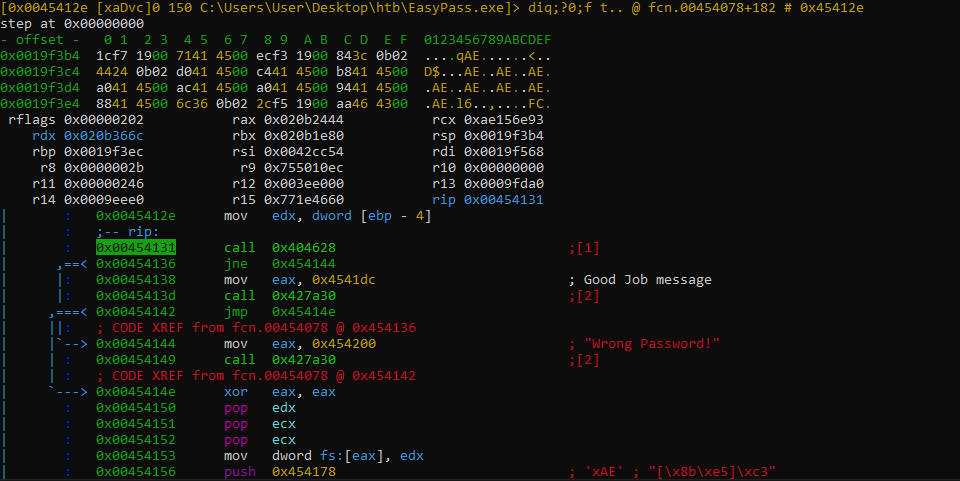
Press g, enter edx and P twice.
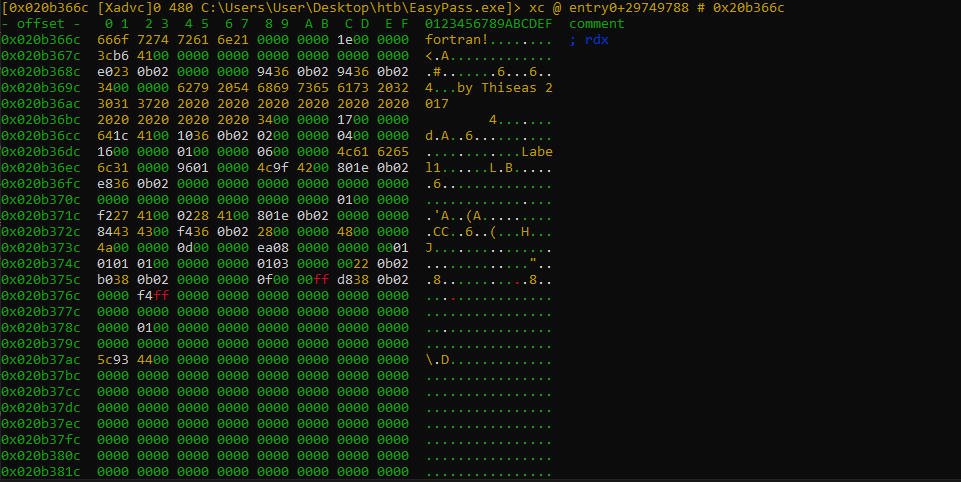
The right password seems to be fortan!.
Press p twice, g and enter rip.
Press F8 key twice.
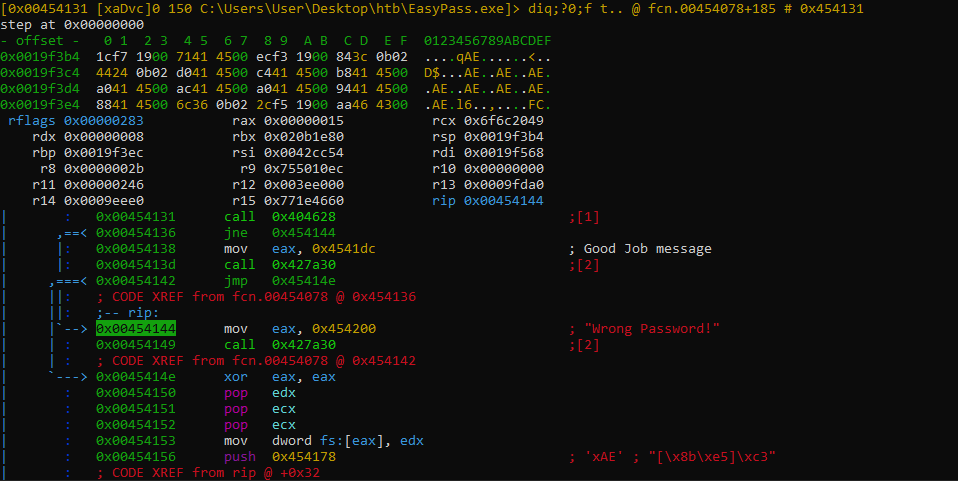
The call at 0x0045413d seems to compare the previous password and when unequal, the program jumps to the “Wrong Pasword!” message.
Press F9 key to show the message box.
After that, enter “fortan!” string and repeat the previous step until the address 0x0045413d.
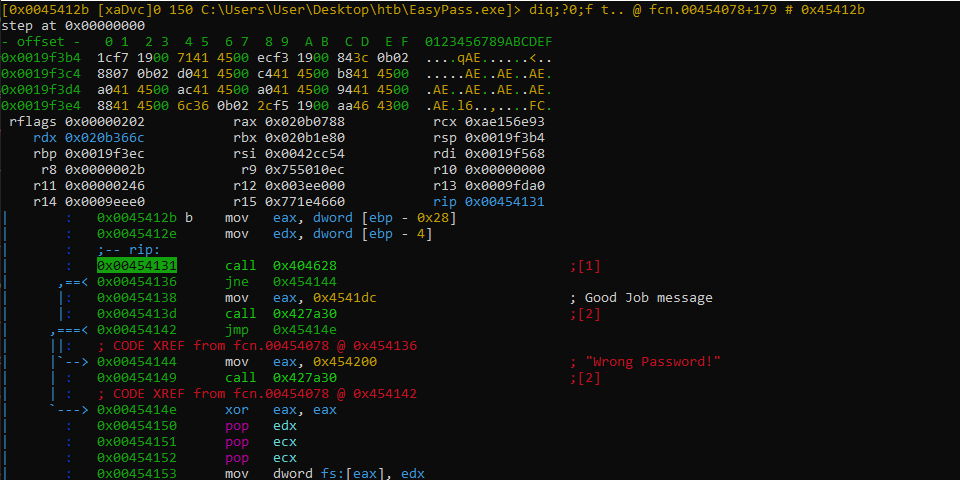
Press F8key twice.
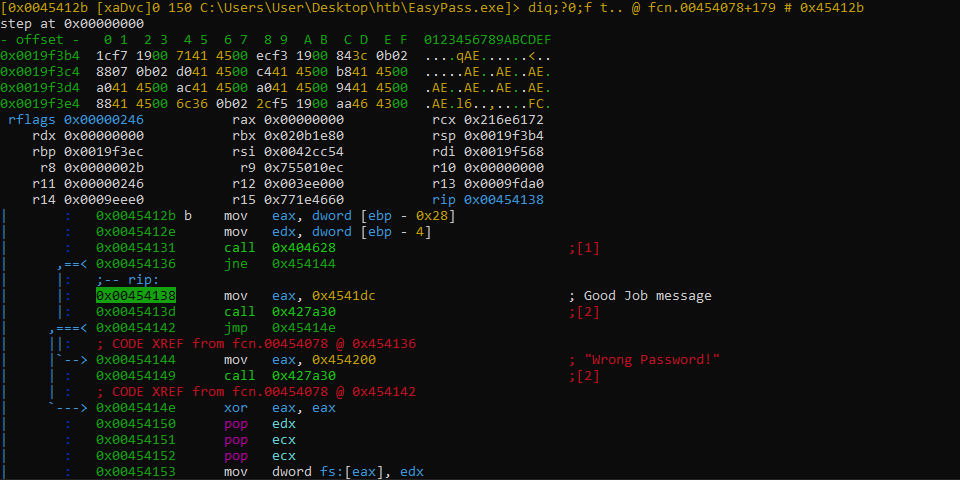
It seems all right! Press F9 key to confirm this fact.