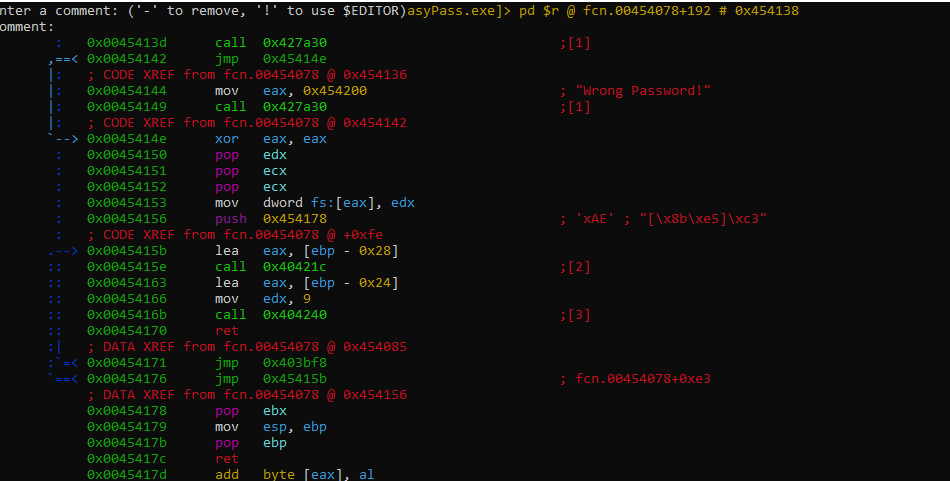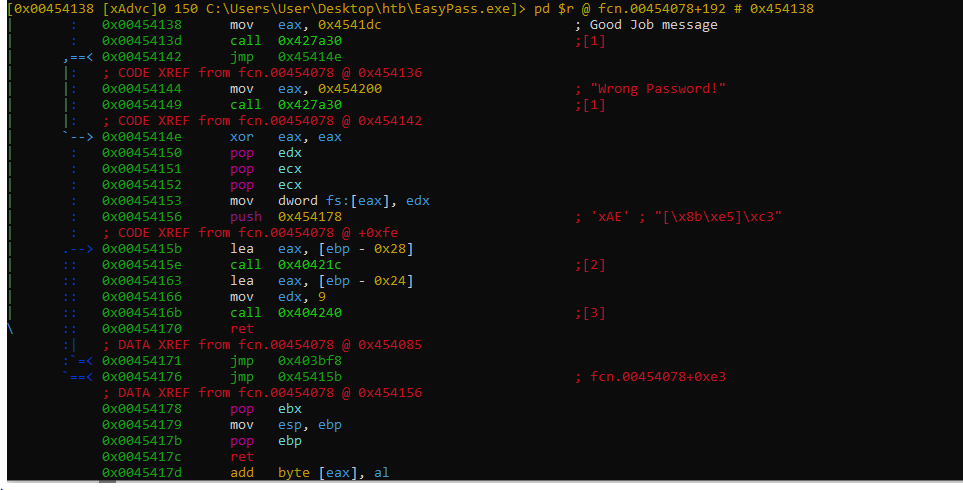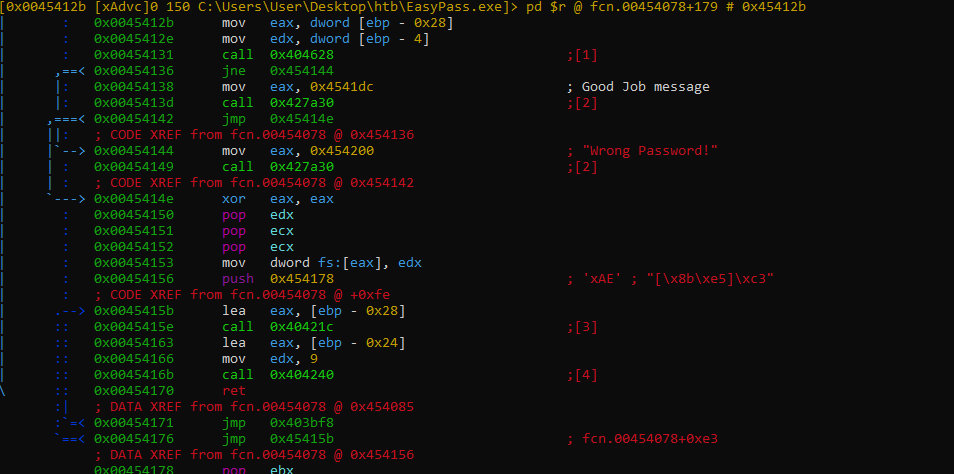131 Find the validation routine
The string “Wrong Password!” is located at 0x00454200 in the CODE section.
In this step, we wish to find the password, our approach will be to debug the program based on the information already collected.
Spawned new process with pid 8556, tid = 8576
= attach 8556 8576
bin.baddr 0x00400000
Using 0x400000
asm.bits 32[0x7ffeaa1c2630]> iz~Wrong [0x7ffeaa1c2630]> izz~Wrong 5483 0x00053600 0x00454200 15 16 CODE ascii Wrong Password!rizin tips: We know where is located the “Wrong Password!” at
0x00454200in the CODE section. To do the same research, we can use theizandizz
~ is Rizin’s built-in grep command which you can use to filter the output. Here, we’ve searched for the word “Wrong” in the strings of the data section.
Seeking to 0x00454200- the location of the string:
[0x7ffeaa1c2630]> s 0x00454200
[0x00454200]> aaaaWe will ask Rizin to analyze the program with aaa.
[0x00454200]> aaaa
[x] Analyze all flags starting with sym. and entry0 (aa)
[Warning: Invalid range. Use different search.in=? or analysis.in=dbg.maps.x
Warning: Invalid range. Use different search.in=? or analysis.in=dbg.maps.x
[x] Analyze function calls (aac)
[x] Analyze len bytes of instructions for references (aar)
[x] Check for classes
[TOFIX: aaft can't run in debugger mode.ions (aaft)
[x] Type matching analysis for all functions (aaft)
[x] Propagate noreturn information
[x] Use -AA or aaaa to perform additional experimental analysis.
[Warning: Invalid range. Use different search.in=? or analysis.in=dbg.maps.x
[x] Finding function preludes
[x] Enable constraint types analysis for variables[0x00454200]> Vrizin tips: The
Vcommand triggers the visual mode.
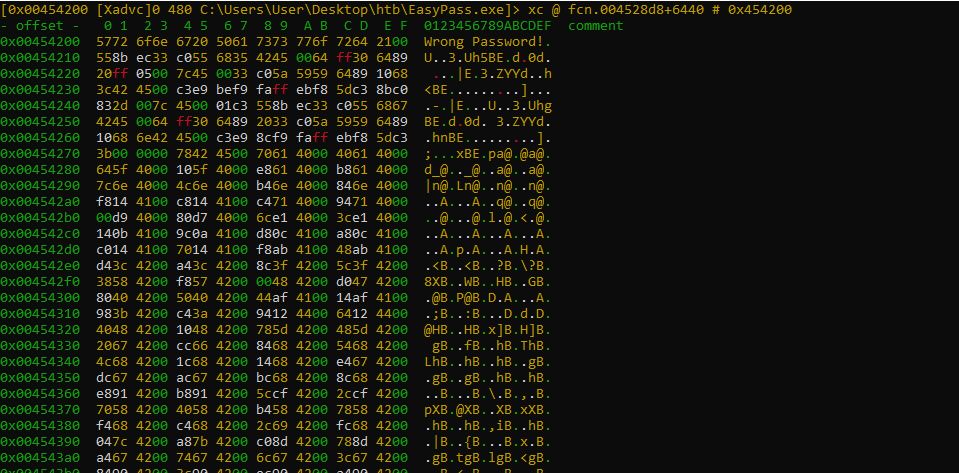
Press p command to switch on the code view.
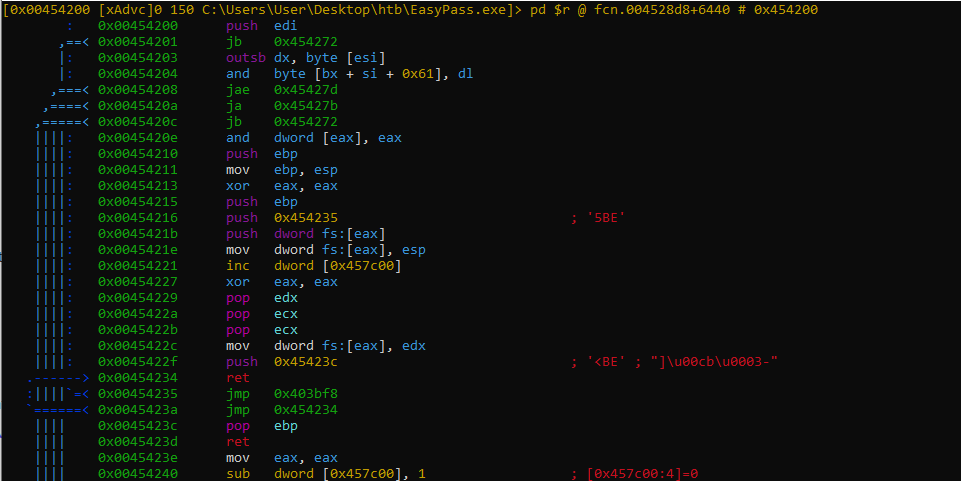
Press x to display the cross-references.
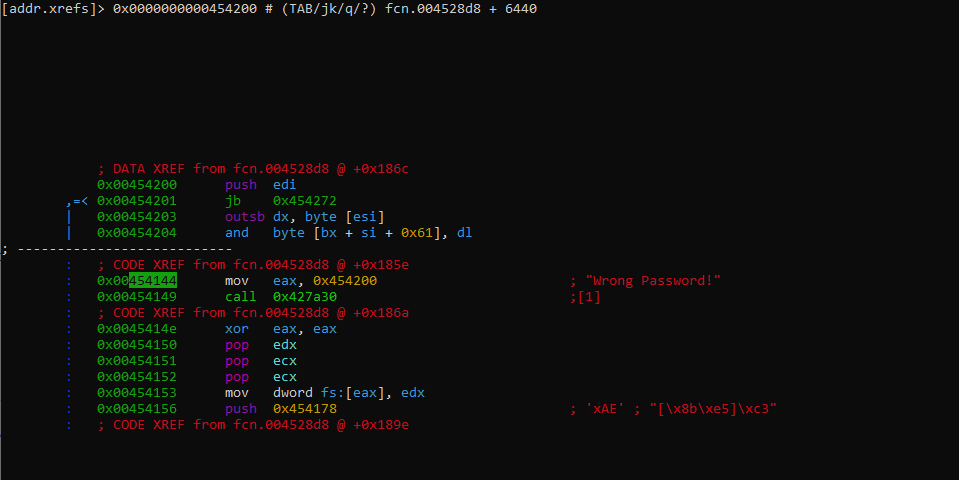
Press enter or return to jump of this reference.
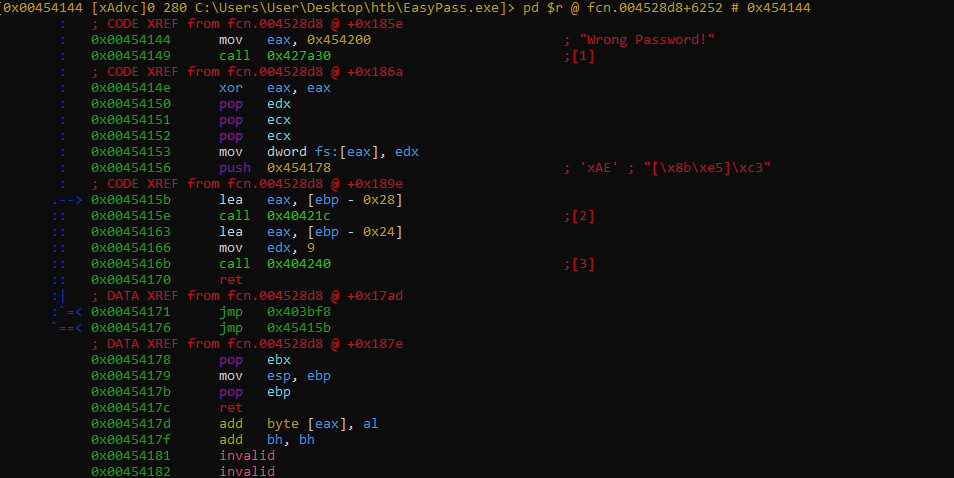
Rizin allows you to have a graph view by pressing the space bar.
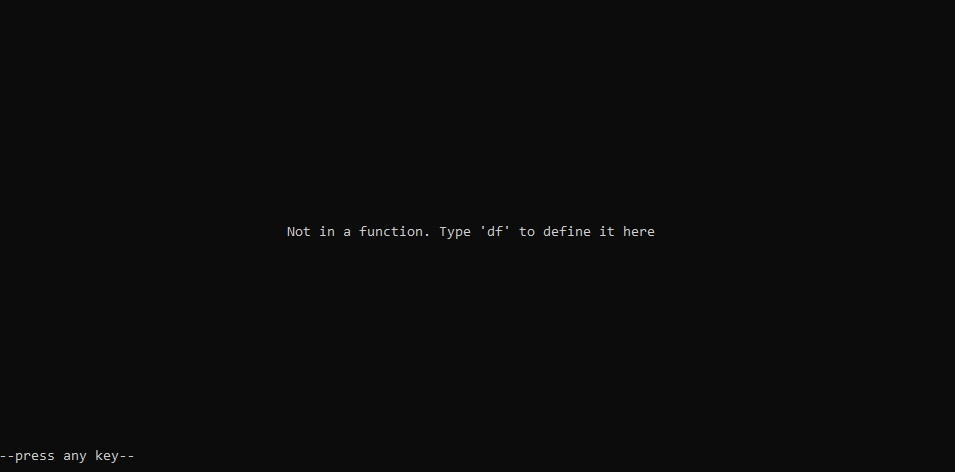
For the graph view to work here, Rizin needs the function to be analyzed. We will help by creating it from the beginning of the function where the string “Wrong Password!” is located.
Scroll up to the address 0x00454078.
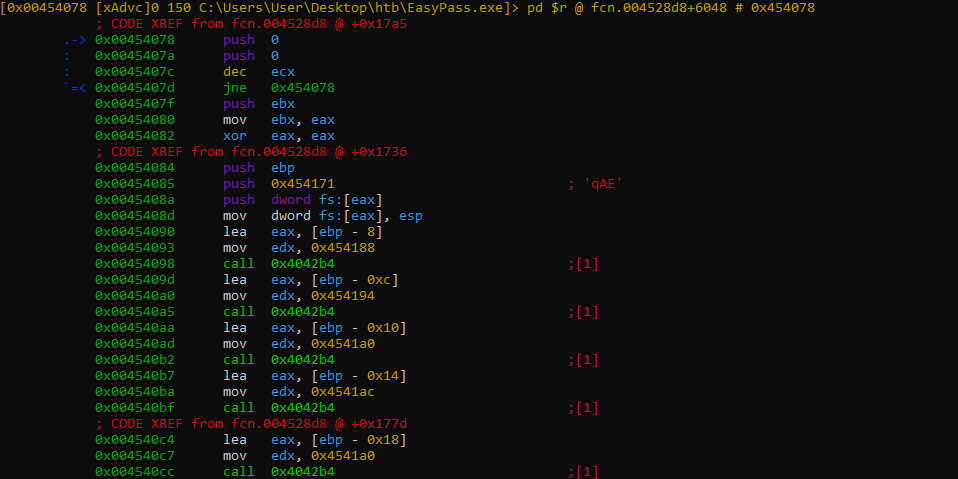
Press d and f to analyze the function.
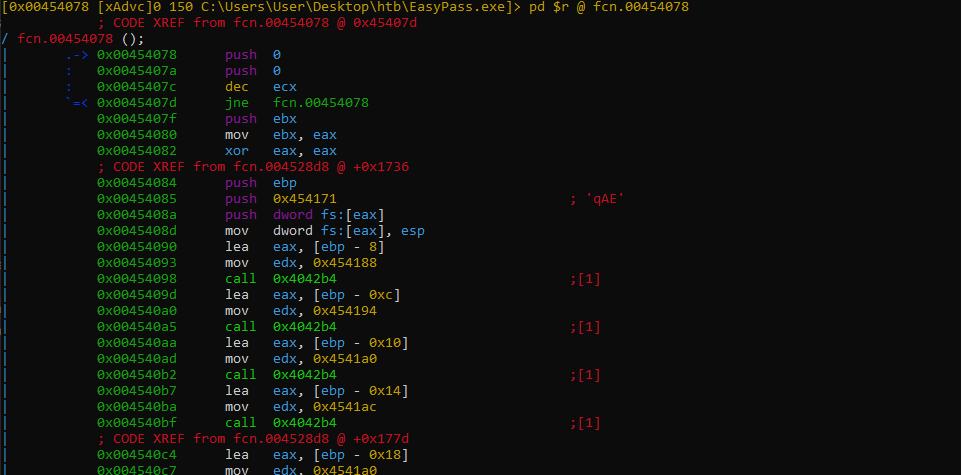
Now if you press the space bar the graph will be displayed.
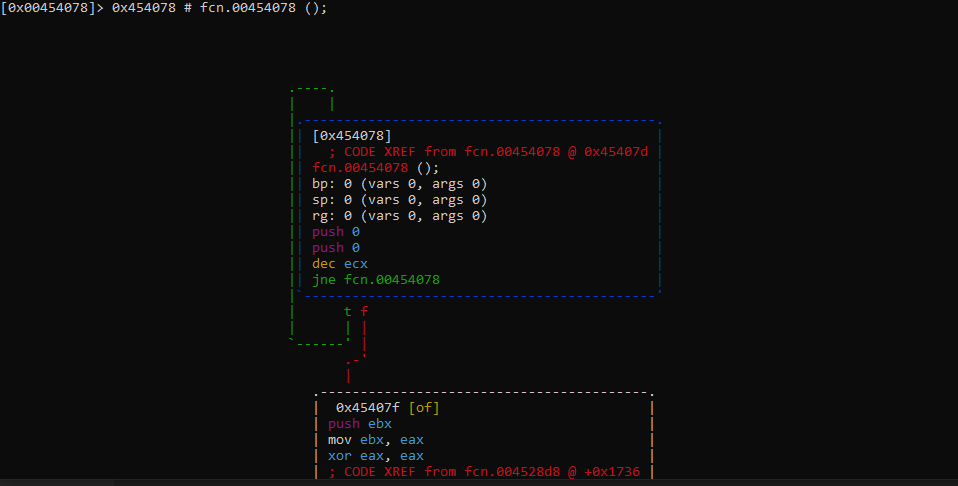
rizin tips: to move around of graph, you can use the same keys like Vim:
h,j,k,l.
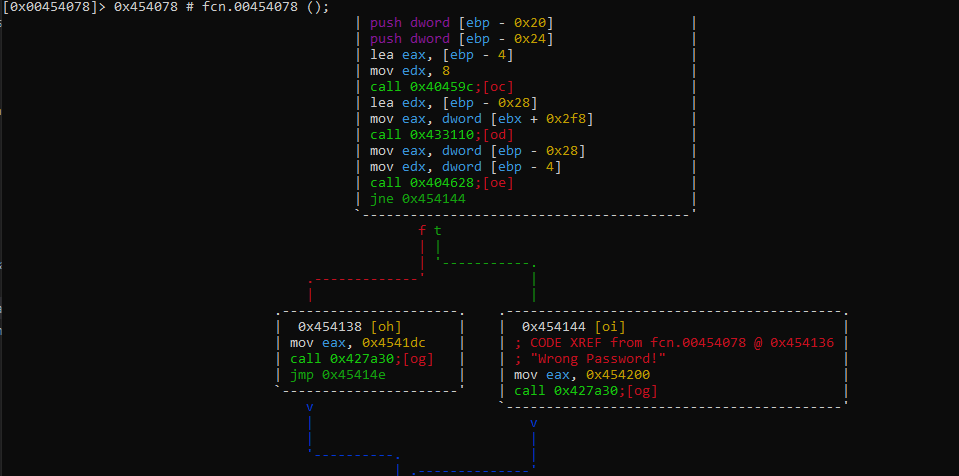
By deduction, the address 0x00427a30 is the function which popup the messagebox.
The right node, print the “Wrong Password!”, the left one, probably prints the congratulations message.
At 0x00404628 is what which looks like a validation function because it is followed by a conditional test that either leads to the “Wrong Password!” message or the congratulation message.
Press g and enter the address 0x004041dc to check if this one is the congratulation message.
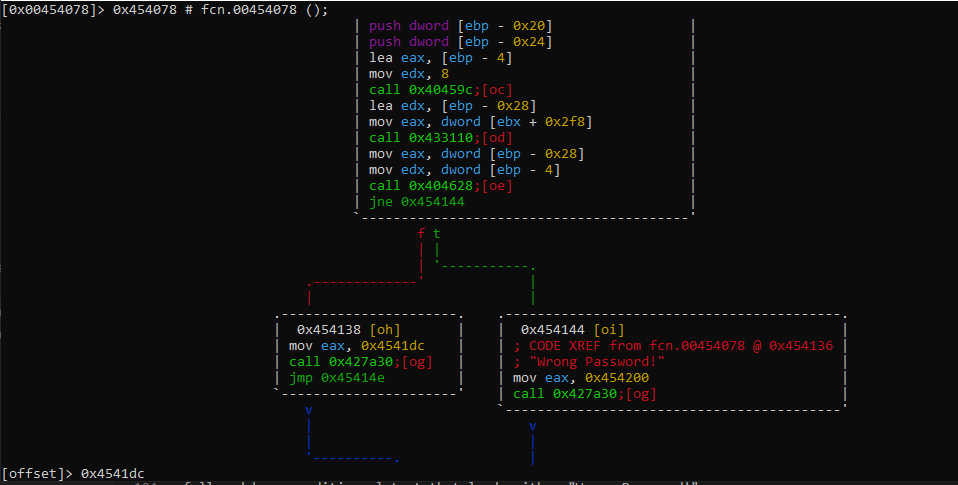
Press n to ignore the create function message and press P.
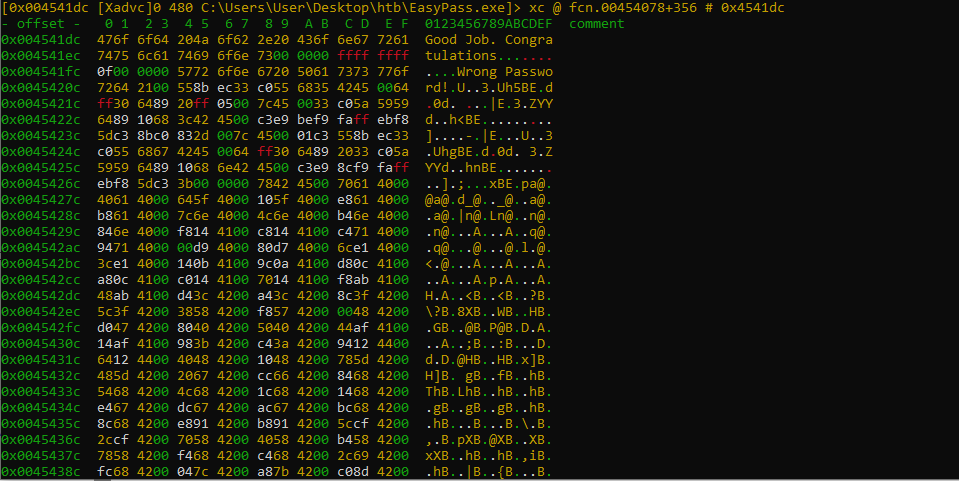
Press x and p.
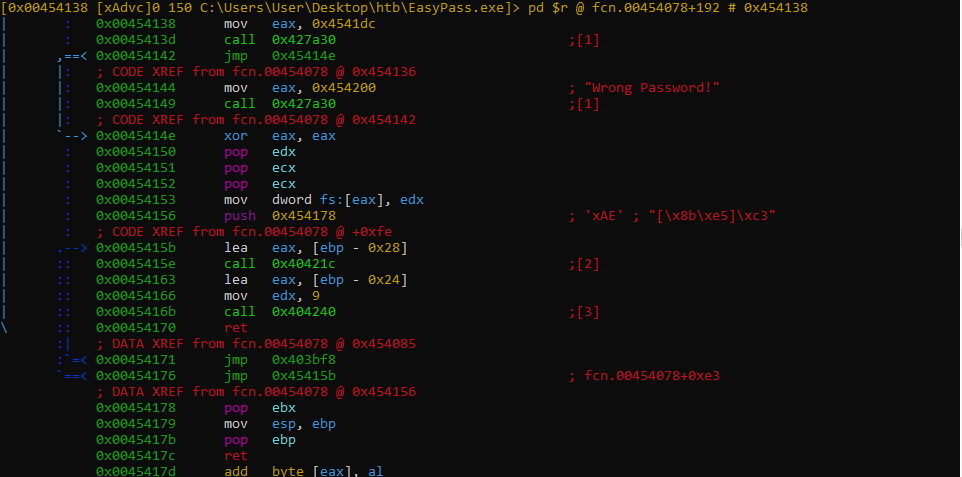
Press ; to enter a comment: